Problem 1: starting a long running process process on a GNU/Linux (Ubuntu) machine without having to keep your session open
If you find yourself working regularly on a the same GNU/Linux server but your session doesn't stay alive then there is one command that is really helpful:tmuxThe short flow for using tmux is:
- ssh into the remote machine
- start tmux by typing tmux into the shell
- start the process you want inside the started tmux session
- leave/detach the tmux session by typing Ctrl-B and then D or close your ssh session
tmux attachSome useful tmux commands:
Ctrl+b d detach
Ctrl+b % split window vertically
Ctrl+b " split window horizontally
Ctrl+b x kill pane
Ctrl+b arrow navigate between panesFor more information on tmux:
http://robots.thoughtbot.com/post/2641409235/a-tmux-crash-course
http://askubuntu.com/a/220880
Problem 2: Viewing the lists of processes and their memory usage
top
Problem 3: Displaying the user rights of a directory
ls -la "directory_name"
Problem 4: copy a file from Windows to a GNU/Linux box with ssh
pscp /path/to/your/file.txt username@example.com:/path/on/serverpscp can be downloaded at the same place as the ssh tool putty: http://www.chiark.greenend.org.uk/~sgtatham/putty/download.html.
Conclusion
A lot can be done with the built-in linux tools or some downloads but you have to know they exist or where to look for them. A very good introduction to GNU/Linux and its wonderful world of commands is A Practical Guide to Linux Commands, Editors, and Shell Programming.
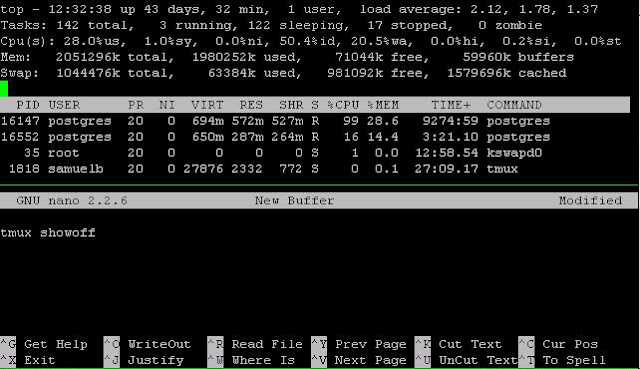


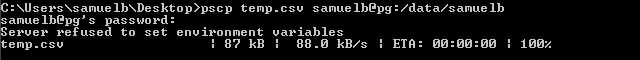
No comments:
Post a Comment